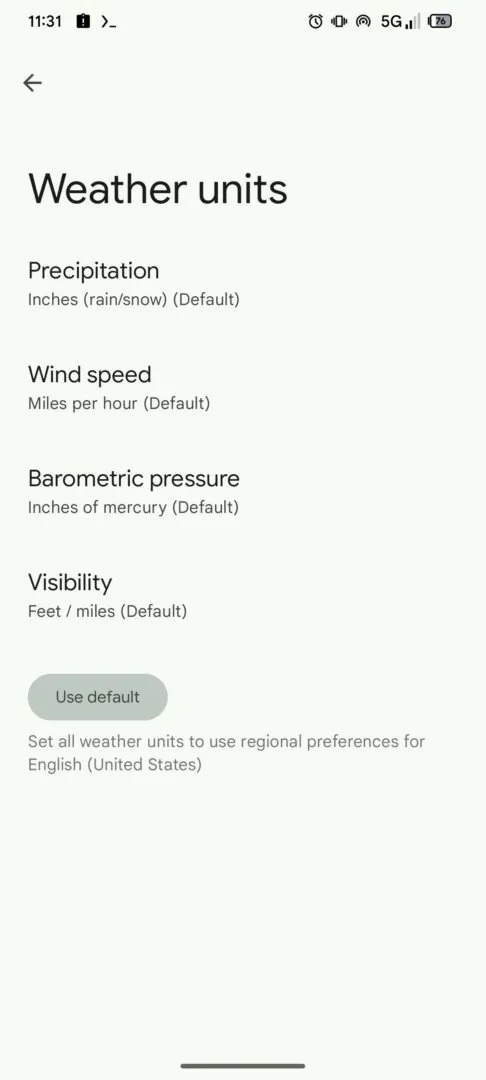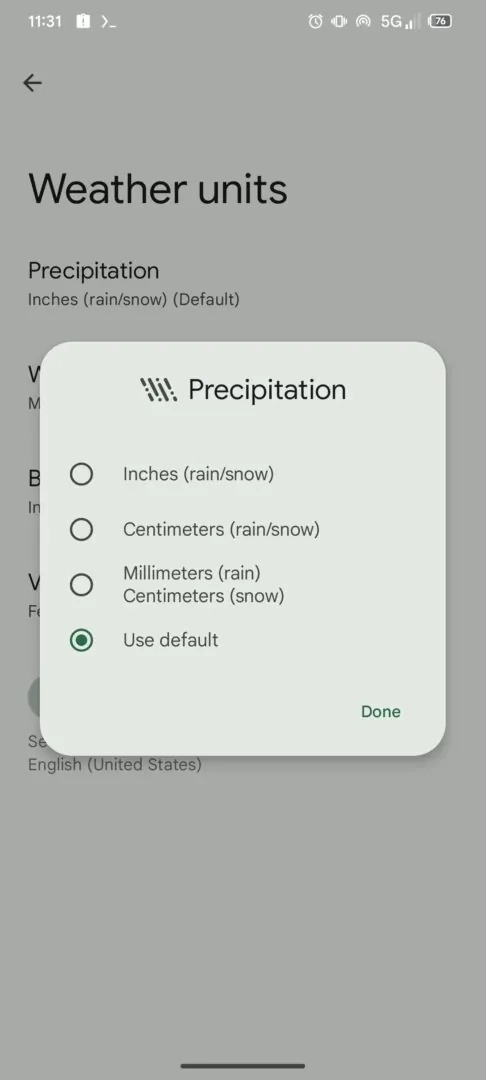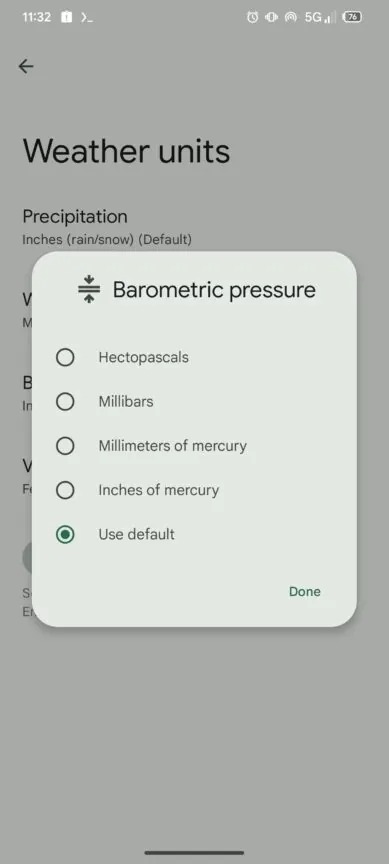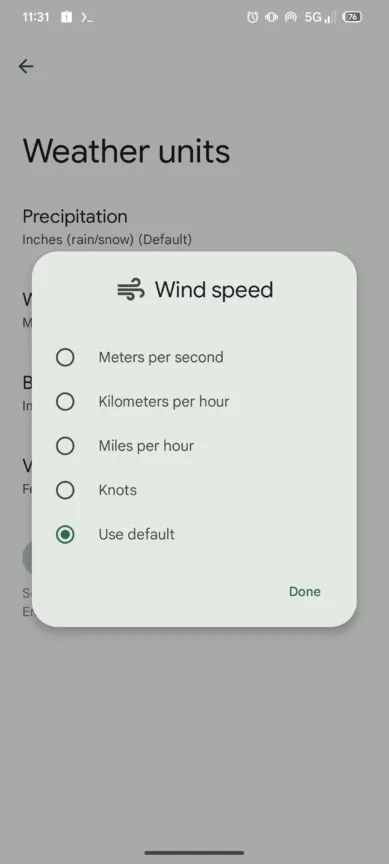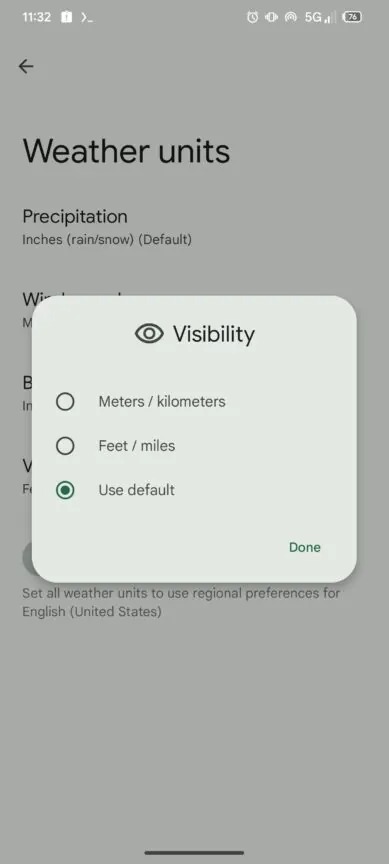What you need to know
- Google just made the Pixel Weather app way better by letting you easily switch between measurement units.
- The new update adds a dedicated page where you can set units for rain, wind, pressure, and visibility.
- Before, changing units meant messing with your phone’s language or region settings, which affected way more than just the app.
Google has finally given the Pixel Weather app a nice little upgrade, making it super easy to switch between different measurement units.
Since launching in August 2024 with the Pixel 9 lineup, the revamped Pixel Weather app has been a hit, thanks to its fresh design and smart weather summaries. But it hasn’t been all sunshine—users have been a bit frustrated with how clunky it is to tweak measurement units for things like rain and wind speed.
While temperature unit conversion has been around for a while, other metrics were left out. Now, Google seems to be fixing that.
As spotted by Android Authority, Google is rolling out Pixel Weather version 1.0.20250106.720365328.release, and it’s bringing a dedicated “Weather units” page. This update lets you pick your preferred units for stuff like rain, wind speed, pressure, and visibility—finally breaking free from the old system where these settings were stuck to your phone’s language.
Before, tweaking measurement units in the Pixel Weather app was a bit of a headache—you had to mess with your system language or regional settings, which affected way more than just the app.
Now, you can pick your favorite units for each metric by heading to Profile icon > Pixel Weather settings > Weather units. And if you’re tweaking temperature units, the “Temperature” page is still your go-to spot.
The Pixel Weather app keeps it simple and clean, and gives you all the weather basics at a glance. With its user-friendly layout, you can check the current temperature, upcoming forecasts, and extra details like humidity and wind speed without breaking a sweat.
The big win with the new Pixel Weather update is that you finally get full control over your measurement units, so you don’t have to worry about messing up other apps—just set it up how you like it. The update is hitting the Play Store now for supported Pixel devices.